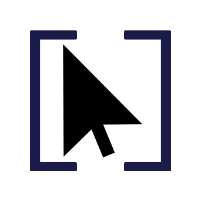 Fishbowl Plugins Home
Fishbowl Plugins Home
Introduction
Fishbowl Plugins are simple to deploy and an easy way to add functionality to different Fishbowl modules.
Installation
To install a Fishbowl Plugin, you will need to copy the plugin .jar file to the Fishbowl plugins folder:
C:\Program Files\Fishbowl\plugins
Next, you will need to completely restart the Fishbowl server by exiting and also closing any open Fishbowl clients:
Once you restart the Fishbowl server, the plugins should be pushed to any remote clients upon login and be available in their respective module.
Frequently Asked Questions
Do I need to shutdown the Fishbowl Server to install/update?
Yes, the server needs to be shut down to install or update.
Why can’t I delete the old .jar file from the Fishbowl server plugins folder?
You must completely exit Fishbowl server and all clients in order to be able to delete a plugin .jar.